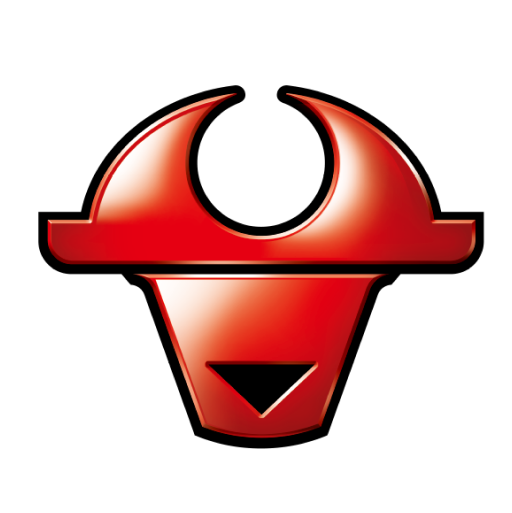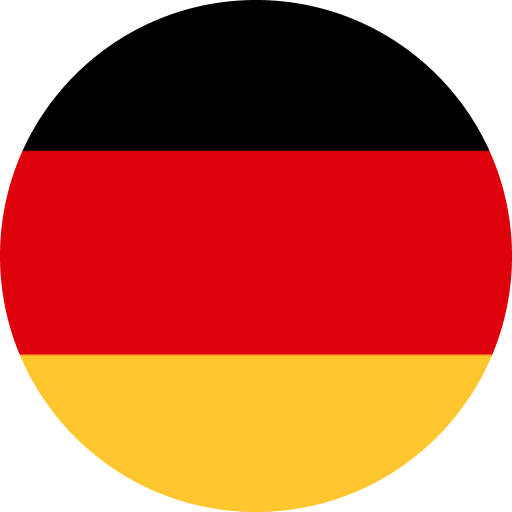In our increasingly connected world, power adapters have become an essential part of our daily lives. From smartphones and laptops to gaming consoles and smart home devices, these small but mighty devices ensure our electronics stay powered and ready to use. However, not all power adapters are created equal, and using them incorrectly can lead to safety hazards or damage to your devices.

What is a Power Adapter?
A power adapter, also known as an AC adapter or charger, is a device that converts alternating current (AC) from a wall outlet into direct current (DC) that your electronic devices can use. It typically consists of two parts: a plug that connects to the power source and a cable that connects to your device. Power adapters come in various shapes, sizes, and specifications, depending on the device they are designed to power.
Key Features of Power Adapters
Understanding the specifications of a power adapter is crucial for safe and efficient charging. Here are the key features to look for:
-
Voltage (V): This indicates the amount of electrical force the adapter provides. Using an adapter with the wrong voltage can damage your device or cause it to malfunction. Always match the voltage of the adapter to the requirements of your device.
-
Current (A or mA): Measured in amperes (A) or milliamperes (mA), this represents the amount of electricity the adapter can deliver. A higher current rating means the adapter can charge your device faster, but it must not exceed the device’s maximum input current.
-
Wattage (W): Calculated by multiplying voltage and current (W = V x A), wattage determines the overall power output of the adapter. Ensure the adapter’s wattage meets or exceeds your device’s requirements.
-
Connector Type: The adapter’s connector must fit securely into your device’s charging port. Using an incompatible connector can cause poor connections or damage to the port.
-
Safety Certifications: Look for adapters with safety certifications like UL, CE, or FCC, which indicate compliance with international safety standards.

Tips for Safely Charging Your Electronics
To ensure the safety of your devices and yourself, follow these best practices when using power adapters:
-
Use the Right Adapter: Always use the adapter that came with your device or a manufacturer-approved replacement. Generic or third-party adapters may not meet the required specifications and could pose safety risks.
-
Check Voltage and Current Ratings: Before plugging in an adapter, verify that its voltage and current ratings match your device’s requirements. Using an adapter with incorrect ratings can damage your device or cause overheating.
-
Avoid Overloading Outlets: Plugging too many adapters into a single outlet can overload the circuit and increase the risk of fire. Use a surge protector or power strip with built-in overload protection if needed.
-
Keep Away from Water: Adapters and electronics should be kept away from water and other liquids to prevent short circuits and electrical shocks.

Conclusion: Powering Your Devices Safely
Power adapters are indispensable tools for keeping our electronics charged and ready to use. By understanding their specifications and following safe charging practices, you can protect your devices and ensure their longevity. Always prioritize quality and compatibility when choosing an adapter, and remember that safety should never be compromised for convenience.
For reliable and certified power adapters, consider GONEO’s product. Known for its durability, safety certifications, and compatibility with a wide range of devices, GONEO adapter provides peace of mind and efficient charging solutions. Whether you’re powering a smartphone, laptop, or other electronics, GONEO ensures your devices stay charged safely and effectively.
With the right knowledge and habits—and the help of trusted brands like GONEO—you can power your electronics safely and efficiently, keeping your devices—and yourself—out of harm’s way.